Register your account
Watch for an email from salasohealth@salaso.com with the subject Register your account and click Get Started.
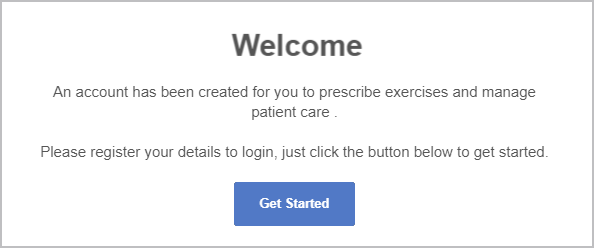
Password protect
Enter a password and confirm the password. You can change the password any time if you forget it.
Install STEPS
Chrome browser: Click the More icon in the upper right corner of your browser to open settings. Click Save and share, then click Install STEPS...
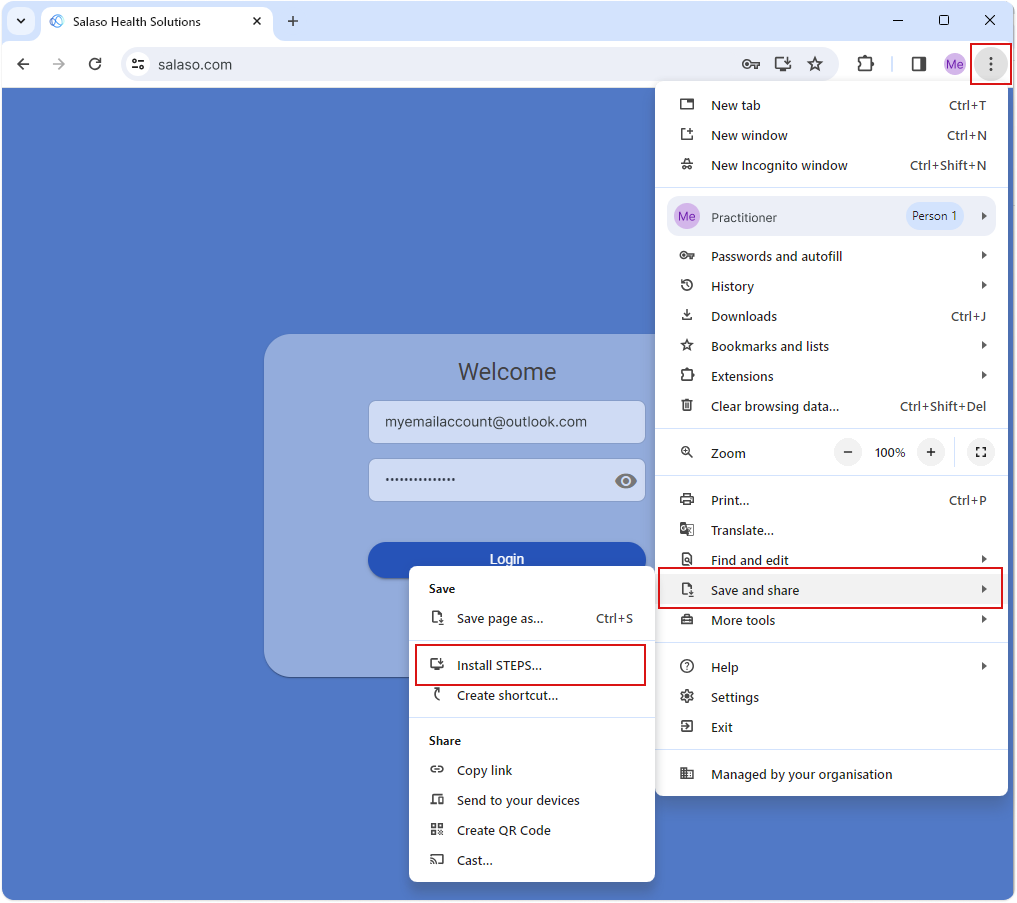
Edge browser: Click the Install app icon in the toolbar, then click Install.

Follow instructions to add STEPS:


Safari browser: Click the Share icon in the toolbar, then click Add to Dock.

Click Add. 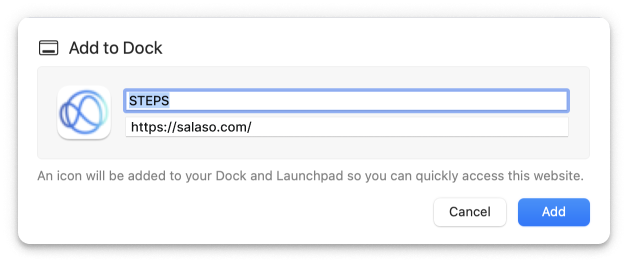
Open STEPS from Start, taskbar, dock or Desktop shortcut

